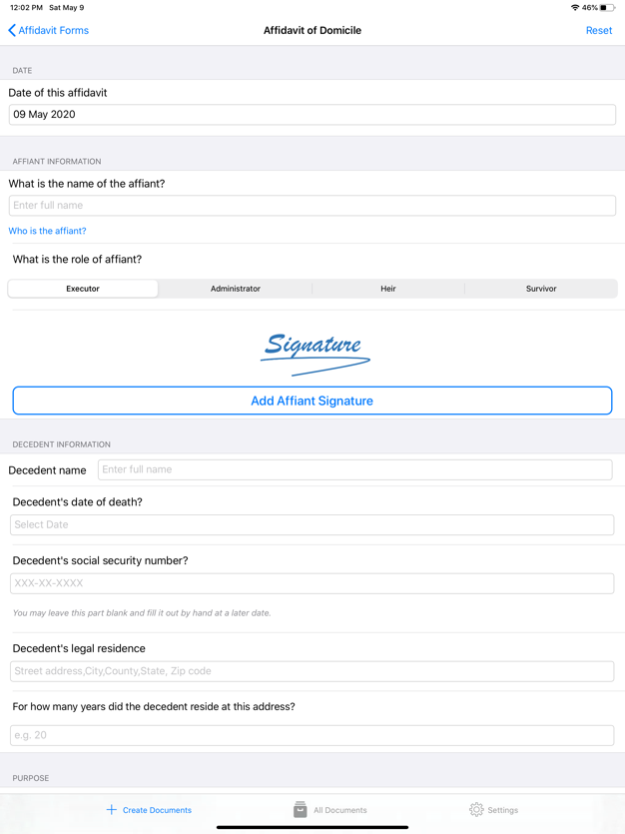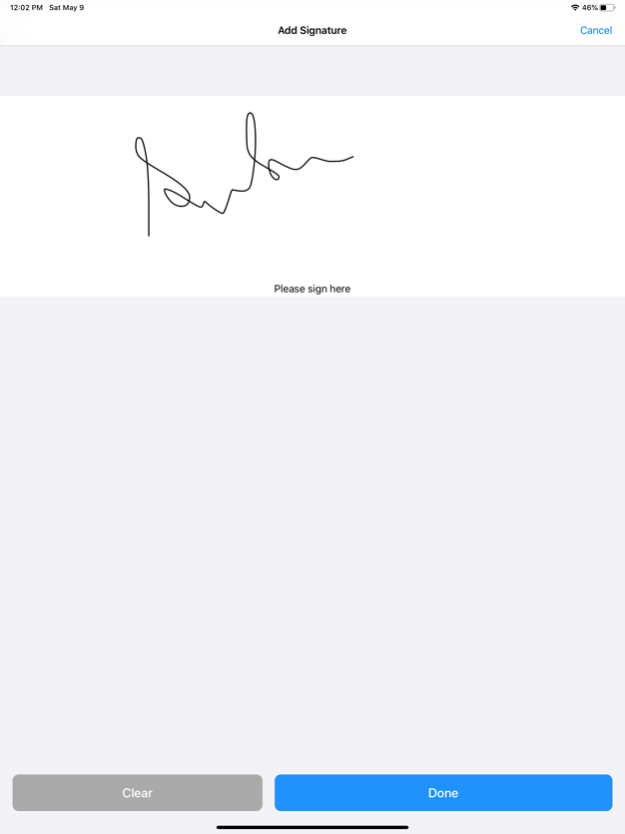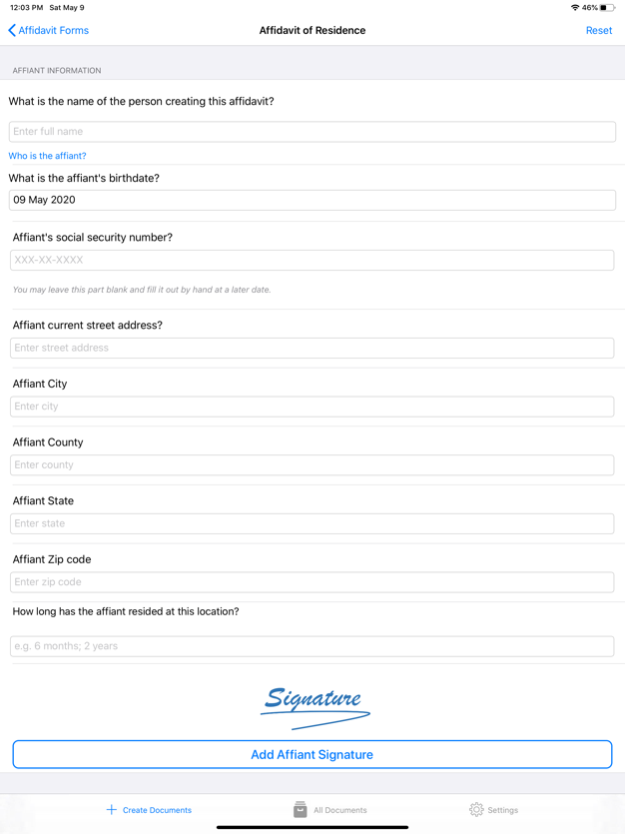Affidavit Forms
Continue to app
Free Version
Publisher Description
Create, sign, and save your affidavit's / documents in minutes.
Affidavit Form's
Use our drafted affidavits to swear to the truthfulness of a statement or fact. Select the type of affidavit that meets your needs.
1) Affidavit of Death
2) Affidavit of Domicile
3) Affidavit of Heirship
4) Affidavit of Identity
5) Affidavit of Residence
6) Affidavit of Service
7) Gift Affidavit
8) Notary Acknowledgement
Create a Document in 3 Easy Steps:
Step 1 - Choose Your Affidavit Form
STEP 2 - Answer Simple Questions
STEP 3 - Sign & Save Your Document
What is an Affidavit?
An affidavit is a sworn legal document swearing to the authenticity of a statement or fact. When you write an affidavit and sign it, you’re swearing under the law that the information contained in the form is true.
A general affidavit may also be referred to as an:
* Affidavit Letter
* Affidavit Form
* Sworn Affidavit
* Statement Under Oath
* Notarized Statement
* Sworn Statement
Affidavit of Death :
An affidavit of death is used by a third party with personal knowledge of a person’s death, affirming the person has died.
Affidavit of Domicile :
An affidavit of domicile verifies the primary place of residence of a deceased person, in order to effectively transfer stock ownership and other securities.
Affidavit of Heirship :
An affidavit of heirship identifies the surviving family of a deceased person who died intestate (without a valid will).
Affidavit of Identity :
An affidavit of identity pledges that the person signing the affidavit swears they are who they say they are.
Affidavit of Residence :
An affidavit of residence is used to verify someone’s legal address.
Affidavit of Service :
An affidavit of service is used to attest to the delivery of important documents by a process server, including the date, time, and manner the documents were served to the recipient.
Gift Affidavit :
A gift affidavit formally records the transfer of a gift of significant value, and clearly documents the giver’s willful donation — distinguishing it from a loan or sale.
Get Affidavit Forms - Pro
-By subscribing you get unlimited access to all the app’s functionality for the whole duration of your subscription period.
-Payment will be charged to iTunes Account at confirmation of purchase.
-Subscription automatically renews unless auto-renew is turned off at least 24-hours before the end of the current period.
-You can cancel a free trial, manage your subscription and turn off the auto-renewal anytime through your Account Settings. This must be done 24 hours before the end of a free trial or subscription period to avoid being charged.
-As soon as you purchase a subscription, any unused part or time-span of a free trial period will be forfeited.
Terms & conditions http://billofsale.nxtpxl.com/affidavit_terms.html
About Affidavit Forms
Affidavit Forms is a free app for iOS published in the Office Suites & Tools list of apps, part of Business.
The company that develops Affidavit Forms is Rakhi Chhikara. The latest version released by its developer is 1.0.
To install Affidavit Forms on your iOS device, just click the green Continue To App button above to start the installation process. The app is listed on our website since 2024-04-20 and was downloaded 1 times. We have already checked if the download link is safe, however for your own protection we recommend that you scan the downloaded app with your antivirus. Your antivirus may detect the Affidavit Forms as malware if the download link is broken.
How to install Affidavit Forms on your iOS device:
- Click on the Continue To App button on our website. This will redirect you to the App Store.
- Once the Affidavit Forms is shown in the iTunes listing of your iOS device, you can start its download and installation. Tap on the GET button to the right of the app to start downloading it.
- If you are not logged-in the iOS appstore app, you'll be prompted for your your Apple ID and/or password.
- After Affidavit Forms is downloaded, you'll see an INSTALL button to the right. Tap on it to start the actual installation of the iOS app.
- Once installation is finished you can tap on the OPEN button to start it. Its icon will also be added to your device home screen.